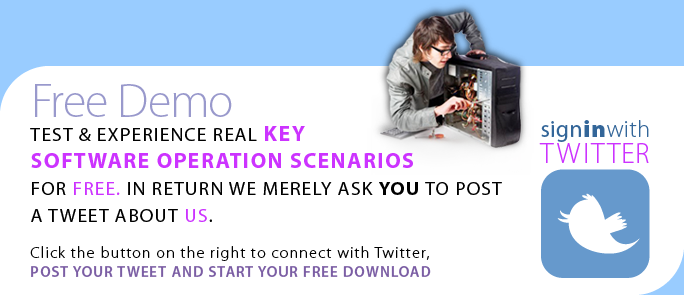The Microsoft Certified Solutions Developer (MCSD): Windows Store Appscertificate is for those who want to work analysing, designing and developing Microsoft applications and programming technologies in a business environment.
The Microsoft Certified Solutions Developer (MCSD): Windows Store Appscertificate is for those who want to work analysing, designing and developing Microsoft applications and programming technologies in a business environment.
The MCSD will give you the skills and expertise at designing and developing fast and fluid Windows 8 apps. There are two paths to achieving this certification—using HTML5 or C#. Both paths use different exams so you'll have to choose what route you wish to take.
If you’re leveraging your existing web programming skills in JavaScript, or starting from scratch on a new website, we recommend choosing the HTML5 path. If you‘re a .NET developer and are planning to create Windows 8 apps, choose the C# path.
To get your MCSD: Windows Store Apps certification using HTML5 you need to take these three exams:
Exam 480: Programming in HTML5 with JavaScript and CSS3
Exam 481: Essentials of Developing Windows Store Apps Using HTML5 and JavaScript
Exam 482: Advanced Windows Store App Development Using HTML5 and JavaScript
Or to get your MCSD: Windows Store Apps certification using C# you need to take these three exams:
Exam 483: Programming in C#
Exam 484: Essentials of Developing Windows Store Apps Using C#
Exam 485: Advanced Windows Store App Development Using C#
Exam 480 and Exam 483 validate programming skills in a specific language. By passing one of these exams you will earn a Microsoft Specialist certification and by passing all three you will gain your MCSD: Windows Store Apps. See below for more information on the exams.
The New Certifications Layout
Here is the breakdown of the new certification tracks for IT professionals:
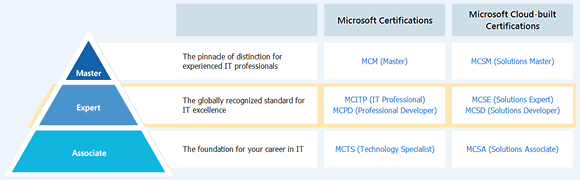
Use this chart to decide what level of certificaton is right for you, If you need any help choosing the correct course to take just give us a call or drop us an email and we will be happy to help!
- Exam 480
- Programming in HTML5 with JavaScript and CSS3
- £799.99
This exam measures your ability to accomplish the technical tasks listed: Implement and manipulate document structures and objects, Implement program flow, Access and secure data, Use CSS3 in applications. Here are the percentages that make up the final mark for this exam:
• Implement and manipulate document structures and objects (24%):
- Create the document structure
- Write code that interacts with UI controls
- Apply styling to HTML elements programmatically
- Implement HTML5 APIs
- Establish the scope of objects and variables
- Create and implement objects and methods
• Implement program flow (25%):
- Implement program flow
- Raise and handle an event
- Implement exception handling
- Implement a callback
- Create a web worker process
• Access and secure data (26%):
- Validate user input by using HTML5 elements
- Validate user input by using JavaScript
- Consume data
- Serialise, deserialise and transmit data
• Use CSS3 in applications (25%):
- Style HTML text properties
- Style HTML box properties
- Create a flexible content layout
- Create an animated and adaptive UI
- Find elements by using CSS selectors and jQuery
- Structure a CSS file by using CSS selectors
- Exam 481
- Essentials of Developing Windows Store Apps Using HTML5 and JavaScript
- £799.99
This exam measures your ability to accomplish the technical tasks listed: Design Windows Store apps, Develop Windows Store apps, Create the user interface, Program user interaction, Manage security and data. Here are the percentages that make up the final mark for this exam:
• Design Windows Store apps (20%):
- Design the UI layout and structure
- Design for separation of concerns
- Design and implement Process Lifetime Management (PLM)
- Plan for an application deployment
• Develop Windows Store apps (20%):
- Access and display contacts
- Design for charms and contracts
- Implement search
- Implement Share in an app
- Manage application settings and preferences
- Integrate media features
• Create the user interface (21%):
- Implement WinJS controls
- Implement HTML layout controls
- Create layout-aware apps to handle windowing modes
- Design and implement the app bar
- Apply CSS styling
• Program user interaction (20%):
- Manage input devices
- Design and implement navigation in an app
- Create and manage tiles
- Notify users by using toast
• Manage security and data (19%):
- Choose a data access strategy
- Retrieve data remotely
- Implement data binding
- Manage Windows Authentication and Authorisation
- Manage Web Authentication
- Exam 482
- Advanced Windows Store App Development Using HTML5 and JavaScript
- £799.99
This exam measures your ability to accomplish the technical tasks listed: Develop Windows Store apps, Discover and interact with devices, Program user interaction, Enhance the user interface, Manage data and security and Prepare for a solution deployment. Here are the percentages that make up the final mark for this exam:
• Develop Windows Store apps (17%):
- Create background tasks
- Consume background tasks
- Integrate WinMD components into a solution
• Discover and interact with devices (13%):
- Capture media with the camera and microphone
- Get data from sensors
- Enumerate and discover device capabilities
- Implement device access
• Program user interaction (18%):
- Implement printing by using contracts and charms
- Implement Play To by using contracts and charms
- Notify users by using Windows Push Notification Service (WNS)
• Enhance the user interface (18%):
- Design for and implement UI responsiveness
- Implement animations and transitions
- Create custom controls
- Design apps for globalisation and localisation
• Manage data and security (18%):
- Design and implement data caching
- Save and retrieve files
- Secure application data
• Prepare for a solution deployment (16%):
- Design and implement monetisation features in an app
- Design for error handling
- Design and implement a test strategy
- Design a diagnostics and monitoring strategy
- Evaluate and configure for Windows Store deployment
- Exam 483
- Programming in C#
- £799.99
This exam measures your ability to accomplish the technical tasks listed: Manage program flow, Create and use types, Debug applications and Implement security and, Implement data access. Here are the percentages that make up the final mark for this exam:
• Manage program flow (25%):
- Implement multithreading and asynchronous processing
- Manage multithreading
- Implement program flow
- Create and implement events and callbacks
- Implement exception handling
• Create and use types (24%):
- Create types
- Consume types
- Enforce encapsulation
- Create and implement a class hierarchy
- Find, execute and create types at runtime by using reflection
- Manage the object lifecycle
- Manipulate strings
• Debug applications and Implement security (25%):
- Validate application input
- Perform symmetric and asymmetric encryption
- Manage assemblies
- Debug an application
- Implement diagnostics in an application
• Implement data access (26%):
- Perform I/O operations
- Consume data
- Query and manipulate data and objects by using LINQ
- Serialise and deserialise data
- Store data in and retrieve data from collections
- Exam 484
- Essentials of Developing Windows Store Apps Using C#
- £799.99
This exam measures your ability to accomplish the technical tasks listed: Design Windows Store apps, Develop Windows Store apps, Create the user interface, Program the user interaction and Manage security and data. Here are the percentages that make up the final mark for this exam:
• Design Windows Store apps (19%):
- Design the UI layout and structure
- Design for separation of concerns (SOC)
- Apply the MVVM pattern to your app design
- Design and implement Process Lifetime Management (PLM)
- Plan for an app deployment
• Develop Windows Store apps (19%):
- Access and display contacts
- Design for charms and contracts
- Implement search
- Implement Share in an app
- Manage app settings and preferences
• Create the user interface (21%):
- Create layout-aware apps to handle view states
- Implement layout controls
- Design and implement the app bar
- Design and implement data presentation
- Create and manage XAML styles and templates
• Program the user interaction (21%):
- Create and manage tiles
- Notify users by using toast
- Manage input devices
- Design and implement navigation in an app
• Manage security and data (20%):
- Choose an appropriate data access strategy
- Retrieve data remotely
- Implement data binding
- Manage Windows Authentication
- Manage Web Authentication
- Exam 485
- Advanced Windows Store App Development Using C#
- £799.99
This exam measures your ability to accomplish the technical tasks listed: Develop Windows Store apps, Discover and interact with devices, Program user interaction, Enhance the user interface, Manage data and security and Prepare for a solution deployment. Here are the percentages that make up the final mark for this exam:
• Design Windows Store apps (17%):
- Create background tasks
- Consume background tasks
- Create and consume WinMD components
• Discover and interact with devices (16%):
- Capture media with the camera and microphone
- Get data from sensors
- Enumerate and discover device capabilities
• Program user interaction (17%):
- Implement printing by using contracts and charms
- Implement Play To by using contracts and charms
- Notify users by using Windows Push Notification Service (WNS)
• Enhance the user interface (16%):
- Design for and implement UI responsiveness
- Create animations and transitions
- Create custom controls
- Design Windows Store apps for globalisation and localisation
• Manage data and security (17%):
- Design and implement data caching
- Save and retrieve files from the file system
- Secure app data
• Prepare for a solution deployment (17%):
- Design and implement trial functionality in an app
- Design for error handling
- Design and implement a test strategy
- Design a diagnostics and monitoring strategy
Any questions? Just let us know!

.jpg)