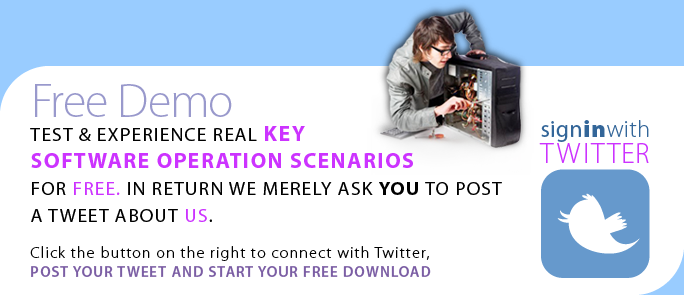The Microsoft Certified IT Professional (MCITP): Enterprise Desktop Support Technician (EDST; 70-680 & 70-685) validates the knowledge and skills required to deploy, troubleshoot, manage network security, imaging, creating backups and disaster recovery on Windows 7 and Windows Server Operating System. Students will gain the skills and knowledge to isolate, document and resolve problems on a Windows 7 desktop or laptop computer. Configuration of Mobile Computing and Computer Hardware is also covered.
The Microsoft Certified IT Professional (MCITP): Enterprise Desktop Support Technician (EDST; 70-680 & 70-685) validates the knowledge and skills required to deploy, troubleshoot, manage network security, imaging, creating backups and disaster recovery on Windows 7 and Windows Server Operating System. Students will gain the skills and knowledge to isolate, document and resolve problems on a Windows 7 desktop or laptop computer. Configuration of Mobile Computing and Computer Hardware is also covered.
EDST are professionals who have a solid understanding of their business technical environments and are able to quickly make decisions and changes to resolve support problems while adhering to the business technical needs. EDST are also responsible for installing, managing, troubleshooting and testing business applications and hardwares on end users computers remotely or physically within the environment.
To become Enterprise Desktop Support Technician Certified, two Microsoft exams must be taken and passed with a score of 800/1000 (80%). The exam courses are:
MCITP: Enterprise Desktop Support Technician for Windows 7 Configuration 70-680
MCITP: Enterprise Desktop Support Technician 70-685
Below is a breakdown of what the 2 courses will cover:
- MCITP: Enterprise Desktop Support Technician for Windows 7 Configuration 70-680
- 29 Hours
- £699.99
Prepare for certification in Windows 7 Configuration and learn everything you need to pass the exam! The 70-680 training course will help you assess your skills and maximize your performance on the 70-680 exam in the following areas: Installation, deployment, support and upgrading to Windows 7. Also covered is the configuration of pre-installation and post-installation system settings, Windows security features, network connectivity, applications included with Windows 7, and mobile computing. Live Labs, Practice and Mock exams are part of the series, containing questions using the same format as the final exam and including in-depth instructional feedback.
• Installing, Upgrading, and Migrating to Windows 7
Perform a Clean Installation
Upgrade to Windows 7 from previous versions of Windows
Migrate user profiles
- Performing a Clean Installation
- Upgrading to Windows 7
- Migration Process, Advantages, and Tools to Use
• Deploying Windows 7
- Capture a system image
- Prepare a system image for deployment
- Deploy a system image
- Configure VHD
- The Role and Methods of Imaging
- Windows 7 Deployment
- Methods to Deploy an Image
- Virtualization and the Role of VHDs
• Configuring Hardware and Applications
- Configure devices
- Configure application compatibility
- Configure application restrictions
- Configure Internet Explorer
- Configuration and Device Support in Windows 7
- Application Support and Compatibility in Windows
- Configure Application Restrictions
- Configuring Internet Explorer
• Configuring Network Connectivity
- Configure IPv4 and IPv6 settings
- Configure network settings
- Configure Windows Firewall
- Configure Remote Management
- Configuring Network Connectivity in Windows 7
- Configuring Network Settings
- Configuring Windows Firewall
- Configuring Remote Management
• Configuring Access to Resources
- Configure shared resources
- Configure file and folder access
- Configure User Account Control
- Configure authentication and authorization
- Configure BranchCache
- Configuring Shared Resources
- Configuring File and Folder Access
- Configuring User Account Control
- Configuring Authentication and Authorization
- Configuring BranchCache
• Configuring Mobile Computing
- Configure BitLocker and Bitlocker To Go
- Configure DirectAccess
- Configure mobility options
- Configure remote connections
- BitLocker and BitLocker To Go
- DirectAccess
- Mobility Options
- Remote Connections
• Monitoring and Maintaining Systems that Run Windows 7
- Configure updates to Windows 7
- Manage disks
- Monitor systems
- Configure performance settings
- Configuring Updates to Windows 7
- Managing Disks
- Monitoring Systems
- Configuring Performance Settings
• Configuring Backup and Recovery Options
- Configure Backup
- Configure system recovery options
- Configure file recovery options in Windows 7
- Configuring Backups
- Configuring System Recovery Options
- Configuring File Recovery Options in Windows 7
• Practice Exam 1
• Practice Exam 2
• Practice Exam 3
These practice exams will presents questions that will help you prepare for the Windows 7 Configuration 70-680 Mock and Final exam. The feedback for each question provides in-depth background on the topic, including why each incorrect option was wrong and what to look for in correct answers.
• Random Mock Exam
- MCITP: Enterprise Desktop Support Technician 70-685
- 23 Hours
- £699.99
Prepare for certification in Desktop Support Technician and learn everything you need to pass the exam! The 70-685 training course will help you assess your skills and maximize your performance on the 70-685 exam in the following areas: Identifying and Resolving Application Issues, Networking, Security, Systems Client, Support and Mobile Issues. Live Labs, Practice and Mock exams are part of the series, containing questions using the same format as the final exam and including in-depth instructional feedback.
• Identifying Cause of and Resolving Desktop Application Issues
Identify and Resolve software installation issues
Identify and resolve software configuration issues
Identify cause of and resolve software failure issues
• Identifying Cause of and Resolving Networking Issues
Identify and Resolve Login Issues
Identify and Resolve Networking Connectivity Issues
Identify and Resolve Name Resolution Issues
Identify and Resolve Network Printer Issues
• Managing and Maintaining Systems That Run Windows 7 Client
Identify and Resolve Performance Issues
Identify and Resolve Hardware Failure Issues
• Supporting Mobile Users
Identify and Resolve Wireless Connectivity Issues
Identify and Resolve Remote Access Issues
• Identifying Cause of and Resolving Security Issues
Identify and Resolve Windows Internet Explorer Security Issues
Identify and Resolve Issues due to Malicious Software
Identify and Resolve Encryption Issues
Identify and Resolve Software Update Issues
• Mock Exam 1
• Mock Exam 2
• Mock Exam 3
• Random Mock Exam
These mock exams will presents questions that will help you prepare for the 70-685 Final exam. The feedback for each question provides in-depth background on the topic, including explanations and what to look for in correct answers.
Any questions? Just let us know!

.jpg)