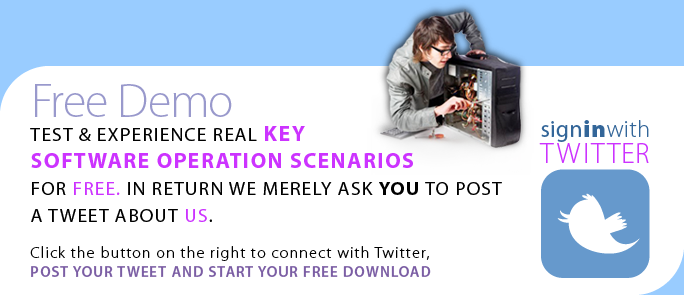The Microsoft Certified Solutions Associate (MCSA) Windows 8 certification is designed for people who want to work with Windows 8. This certification validates the Windows 8 skills you need in an IT environment. It'll set you apart as an IT professional with the skills and proven capability to work effectively with Microsoft Windows 7.
The Microsoft Certified Solutions Associate (MCSA) Windows 8 certification is designed for people who want to work with Windows 8. This certification validates the Windows 8 skills you need in an IT environment. It'll set you apart as an IT professional with the skills and proven capability to work effectively with Microsoft Windows 7.
With the MCSA Windows 8 certification you have the right qualification for a technical support or help-desk role. Support means you’ll be making sure the computer systems and networks within an organisation are working properly for the end user. If there are any problems like forgotten passwords, email problems, connection or virus issues, you’ll be called upon to troubleshoot and fix the problem, making sure that End Users can get back to work as soon as possible.
Prove you have the expertise to configure, manage, and maintain a Windows 8 enterprise system - the Windows 8 certification will qualify you for a position as a computer support specialist, I.T Technician or working in a first or second line support role.
To Secure the MCSA Windows 8 Certificfation you will be required to pass two examinations;
Configuring Windows 8 - Exam 70-687
• Install and upgrade to Windows 8 (10–15%)
• Configure hardware and applications (10–15%)
• Configure network connectivity (15–20%)
• Configure access to resources (10–15%)
• Configure remote access and mobility (10–15%)
• Monitor and maintain Windows clients (10–15%)
• Configure backup and recovery options (10–15%)
Managing and Maintaining Windows 8 - Exam 70-688
-
• Design an installation and application strategy (25–30%)
• Manage Windows 8 using cloud services and Microsoft Desktop Optimization Pack (20–25%)
• Maintain resource access (25–30%)
• Maintain Windows clients and devices (25–30%)
Any questions? Just let us know!

.jpg)