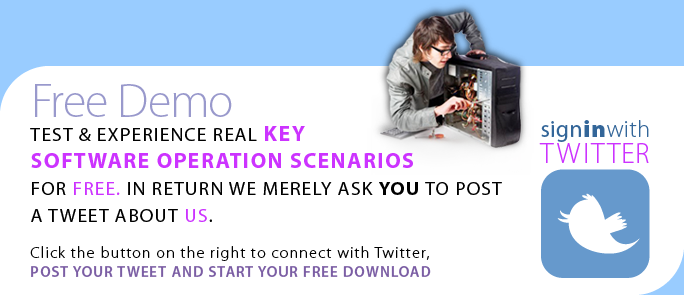Cloud computing is computing in which large groups of remote servers are networked to allow centralised data storage and online access to computer services or resources. Clouds can be classified as public, private or hybrid.
Cloud computing relies on sharing of resources to achieve coherence and economies of scale, similar to a utility (like the electricity grid) over a network. At the foundation of cloud computing is the broader concept of converged infrastructure and shared services.
Cloud computing, or in simpler shorthand just "the cloud", also focuses on maximizing the effectiveness of the shared resources. Cloud resources are usually not only shared by multiple users but are also dynamically reallocated per demand. This can work for allocating resources to users.
Today, the Cloud plays an important and increasing prominent role in modern computer networks. It is responsible for many technologies and services that we use in our everyday lives. Without the cloud, our phones and emails would not work. From internet security to plane navigation, removing the cloud they would become unrecognisable. The Cloud is considered to be at the forefront of cutting edge technology, and as such the talents and expertise for Cloud Computing required from businesses, corporations and government institutions are in very high demand and is expected to remain so well into the turn of the next decade.
To become a Cloud Computing Professional, there is no better place to start for beginners or veteran computer users alike. Open IT is privileged to offer a Cloud Computing course programme that will enable individuals to pursue new IT career goals and innovation that cloud technologies has in abundance to offer.
Microsoft 70-246 - Monitoring and Operating a Private Cloud with System Centre 2012
This course brings together all the features of Monitoring and Operating a Private Cloud using System Center 2012.
 Some of the skills you will learn in this class are:
Some of the skills you will learn in this class are:
• Describe the private cloud infrastructure
• Configure and optimize business unit clouds
• Deploy cloud services
• Configure SLAs, dashboards and widgets
• Configure compliance in the private cloud
• Protect the resources in the private cloud by using Data Protection Manager
• Automate Self-Service provisioning
• Implement problem management
• Automate incident creation, remediation, and change requests
Microsoft 70-247 - Configuring and Deploying a Private Cloud with System Centre 2012
Prepare for Microsoft Exam 70-247—and help demonstrate your real-world mastery configuring and deploying a private cloud using Microsoft System Center 2012 R2. Designed for experienced IT professionals ready to advance their status, Exam Ref focuses on the critical-thinking and decision-making acumen needed for success at the MCSE level.
Focus on the expertise measured by these objectives:
• Design and deploy System Center
- • Configure System Center infrastructure
- • Configure the fabric
- • Configure System Center integration
- • Configure and deploy virtual machines and services
VMware vSphere 5
Our VMware 5 training course focuses on installing, configuring, and managing VMware 5. This course also provides you with advanced tasks and skills for configuring a highly available and scalable virtual infrastructure.
This course brings together all the new features of VMware 5. You can trust in us to bring you coverage on the new additions to Infrastructure, Application and Management Services.
• Install and configure ESXi
• Install and configure vCenter Server components
• Configure and manage ESXi networking and storage using vCenter Server
• Deploy, manage, and migrate virtual machines
• Manage user access to the VMware infrastructure
• Use vCenter Server to monitor resource usage
• Use vCenter Server to increase scalability
• Use VMware vCenter Update Manager to apply ESXi patches
• Use vCenter Server to manage higher availability and data protection
• Use VMware vSphere Auto Deploy to provision ESXi hosts
The information in this course is based on the exam objectives for the vSphere certification exam and is designed as both a study preparation guide and hands-on learning system for mastering VMware vSphere 5. **Note - VMware requires you to attend one of their pre-exam classes, which will serve as a review of the material, before sitting for the exam. A live VMware Pre-Exam class is also available.
VMware vSphere 4
This is a hands - on training course where you will explore installation, configuration, and management of VMware Infrastructure 4 or vSphere 4, which consists of VMware ESXi/ESX Server and VMware vCenterServer. Upon completion of the course, you can take the examination to become a VMware Certified Professional. The course has been updated to reflect ESXi 4.0, ESX 4.0 and v Center 4.0.
At the end of the course, you should gain an understanding of the functionality in VMware infrastructure 4 or vSphere 4 and be able to:
• Install and configure ESX Server
• Install and configure vCenter Server
• Configure and manage ESX networking and storage using vCenter Server
• Deploy and manage virtual machines
• Manage user access to the VMware infrastructure
• Use vCenter Server to monitor resource usage
• Increase scalability using vCenter Server
• Monitor resource usage using vCenter Server
• Apply patches using VMware vCenter Update Manager
CompTIA Cloud+
The CompTIA Cloud+ certification validates the knowledge and best practices required of IT practitioners working in cloud computing environments, who must understand and deliver cloud infrastructure. Recommended experience includes at least 24-36 months of work experience in IT networking, storage, or data center administration, and familiarity with any major hypervisor technologies for server virtualization.
The CompTIA Cloud+ certification covers standard methodology required to securely implement and maintain cloud technologies.
CompTIA Cloud Essentials
The CompTIA Cloud Essentials Certification Exam is a vendor-neutral technical qualification. The Cloud Essentials exam is relevant to business analysts, business process owners, technical support staff, managed service provider personnel, new data center staff, and sales/marketing staff in cloud product or service environments.
The CompTIA Cloud Essentials exam will show that the successful candidate has the knowledge and understanding of the main cloud computing principles and concepts. Successful candidates will understand what cloud computing means from a business and technical perspective, as well as what is involved in moving to and governing the cloud.
- Microsoft 70-246 - Monitoring and Operating a Private Cloud with System Centre 2012
- 36 Hours
- £599.99
The new Private Cloud course provides full coverage of the knowledge and skills required to operate a private cloud using System Center 2012.
This new course provides you the needed training to administer the private cloud, as well as management, monitoring infrastructure key elements, private cloud applications, and more.
This course is set out in the following chapters:
- Configure data center process automation
- - Instructor Introduction Concepts
- - Course Overview
- - System Center 2012 Overview
- - Virtual Machine Manager
- - Operations Manager
- - Orchestrator
- - Server Manager
- - Configuration Manager
- - Data Protection Manager
- - Hyper V
- - System Center 2012 Review
- - Chapter Review
- Deploy resource monitoring
- - Configure Data Center Process Automation
- - Runbooks
- - Implementing Workflows
- - Creating Groups for Incident Templates
- - Operations Manager Incident Template Creation
- - Connection Building for Operations Manager Alert
- - Incident Validation
- - Runbook Characteristics
- - Configuring Network Resources for Runbooks Deployment
- - Creating the Business Unit
- - Configuring Business Unit Security
- - Incident Testing in Orchestrator
- - Configuring Orchestrator Connections
- - Adding Activities to Runbooks
- - Creating a Remediation Runbook
- - Implementing Service Offerings
- - Creating a Business Unit Group
- - Creating the Queue Object
- - Create Business Unit User Roll
- - Creating Notifications Channel
- - Configuring Notification Subscriptions
- - Publishing Incident Service Offering
- - Creating a Service Offering
- - Creating and Submitting an Incident Request
- - Creating a Minor Change Request
- - Chapter Review
- Monitor resources
- - Deploying Resource Monitoring
- - Deploying End to End Monitoring
- - Configuring End to End Monitoring
- - Deploying Operations Manager Core Components
- - Configuring End to End Monitoring
- - Create Monitoring Reports and Dashboards
- - Chapter Review
- Configure and maintain service management
- - Monitor Resources
- - Monitor Network Devices
- - Monitor Virtualization Layer
- - Monitor Application Health
- - Monitoring Distributed Applications
- - Chapter Review
- Manage configureation and protection
- - Configure and Maintain Service Management
- - Implementing Service Level Management
- - Configuring SLA Management
- - Creating Service Level Metrics
- - Monitor and Review Warnings
- - Manage the Analysis Library
- - Configuring Performance Point Analytics
- - Scorecards and Dashboards
- - Chapter Review
Module 1

Module 2

Module 3

Module 4

Module 5

- Microsoft 70-247 - Configuring and Deploying a Private Cloud with System Centre 2012
- 36 Hours
- £599.99
Candidates for this exam have Windows Server, System Center 2012, security, high-availability, fault tolerance and networking experience in an enterprise environment. Candidates should also have basic Microsoft SQL Server, Windows PowerShell knowledge, and application configuration experience.
Topics covered:
- Design and deploy System Center
- - TBC
- - TBC
- - TBC
- - TBC
- - TBC
- - TBC
- - TBC
- - TBC
- - TBC
- - TBC
- Configure System Center infrastructure
- - TBC
- - TBC
- - TBC
- - TBC
- - TBC
- - TBC
- - TBC
- - TBC
- - TBC
- - TBC
- Configure the fabric
- - TBC
- - TBC
- - TBC
- - TBC
- - TBC
- - TBC
- - TBC
- - TBC
- - TBC
- - TBC
- Configure System Center integration
- - TBC
- - TBC
- - TBC
- - TBC
- - TBC
- - TBC
- - TBC
- - TBC
- - TBC
- - TBC
- Configure and deploy virtual machines and services
- - TBC
- - TBC
- - TBC
- - TBC
- - TBC
- - TBC
- - TBC
- - TBC
- - TBC
- - TBC
Module 1

Module 2

Module 3

Module 4

Module 5

- VMware vSphere 5
- 36 Hours
- £999.99
Our new and exciting VMware 5 training course provides full coverage of vSphere 5. The new platform for building cloud infrastructures, with the ability to ramp up business-critical applications by responding to business needs
Transform your infrastructure into a private cloud. Deliver the IT infrastructure as an easily accessible service. VMware 5 shows you how vSphere delivers control over all IT resources with the highest efficiency.
This course is set out in the following chapters:
- What is VMware's vSphere?
- - VMware
- - VCP and Other Certifications
- - Overview of vSphere
- What is Virtualization?
- - Managing Your vSphere Environment
- - vSphere Client Environment
- - vSphere Commands
- - ESXi Host Components
- Virtual Machines
- - Virtual Machine Components
- - Virtual Machine Settings and Devices
- - What are Virtual Appliances?
- - Physical Build Demo
- - ESXi Configuration
- - Creating a Virtual ESXi Host
- - Creating a VM Shell
- - Deploying a Virtual ESXi Host
- - Module Review
- Host Management and Configuration
- - Connecting to a Host
- - What is VMware vCenter?
- - Install and Create VM Windows Server W2K8
- - Installing VMware Toolset
- - Configure Networking
- - Naming the Domain Controller
- - Installing DNS
- - Joining the Domain 'workload'
- - Download and Install vCenter from an .iso
- - Managing vSphere with vCenter
- - Adding the Host to vCenter
- - vNetwork Standard Switches
- - Module Review
- Storage
- - Datastore Types
- - iSCSI Storage
- - NFS (NAS) Storage
- - Viewing Datastores
- - Unmounting and Deleting an NFS Datastore
- - Fiber Channel Storage
- - vSphere and VMFS Datastores
- - Module Review
- Managing Virtual Machines
- - Creating Templates and Clones
- - Creating a Template
- - Cloning a Virtual Machine
- - vMotion: Migrating Virtual Machines
- - Machine Migrations in vSphere
- - Virtual Machine Snapshots
- - Managing Snapshots
- - vApps
- - Creating a Virtual Application
- - Module Review
- Resource Management and Monitoring
- - Clusters
- - Enabling DRS on a Cluster
- - Adding a Host To a Cluster
- - Host Profiles
- - Apply Profile
- - Fine Tuning VM Resources
- - Resource Pools
- - Creating and Exploring Resource Pools
- - Monitoring and Alarms
- - vSphere Alarms
- - Module Review
- High Availability
- - vSphere High Availability
- - Configuring High Availability
- - Monitoring Cluster Status
- - Architecture of a High Availability Cluster
- - Fault Tolerance
- - Implementing Fault Tolerance
- - Module Review
- Plug Ins and Appliances
- - Virtual Appliances Overview
- - Virtual Machine Update Manager
- - Installing Update Manager
- - Installing vCenter Appliance
- - Data Recovery Appliance
- - Virtual Management Assistant
- - Module Review
- - Program Review
What is VMware's vSphere?

What is Virtualization?

Virtual Machines

Host Management and Configuration

Storage

Managing Virtual Machines

Resource Management and Monitoring

High Availability

Plug Ins and Appliances

- VMware vSphere 4
- 36 Hours
- £599.99
This is a hands - on training course where you will explore installation, configuration, and management of VMware Infrastructure 4 or vSphere 4, which consistsof VMware ESXi/ESX Server and VMware vCenter Server. Upon completion of the course, you can take the examination to become a VMware Certified Professional. The course has been updated to reflect ESXi 4.0, ESX 4.0 and v
This new course provides you the needed training to administer the private cloud, as well as management, monitoring infrastructure key elements, private cloud applications, and more.
This course is set out in the following chapters:
- Course Introduction
- - Introduction
- - Module Review
- Introduction to VMware virtualization
- - Discussion of virtualization and vSphere components
- - Module Review
- Configuring ESXi/ESX
- - Configuring ESXi and ESX
- - Module Review
- Installing and using VMware vCenter Server
- - Install and configure vCenter Server, and use the VMware vSphere client to manage vCenter Server inventory hierarchies
- - Module Review
- Storage
- - Storage management technologies
- - Chapter Review
- Virtual Machines
- - Deploying virtual machines using templates, VMware vCenter Converter, Guided consolidation
- - Modifying, managing and migrating virtual machines
- - Module Review
- Access Control
- - Controlling user access through roles and permissions
- - Module Review
- Resource Monitoring
- - Workload assessment, monitoring using vCenter Server
- - Module Review
- Scalability
- - VMware VMotion migrations
- - Setup of resource pools and VMware distributed resource scheduler cluster
- - Module Review
- High Availability and Data Protection
- - Setup of a VMware High Availability cluster
- - Backup and recovery of virtual machines using VMware Data Recovery
- - Module Review
- Configuration Management
- - Patching using vCenter update manager
- - Module Review
- Installing ESX
- - Installation of ESX
- - Module Review
Module 1: Course Introduction

Module 2: Introduction to VMware virtualization

Module 3: Configuring ESXi/ESX

Module 4: Installing and using VMware vCenter Server

Module 6:Storage

Module 7: Virtual Machines

Module 8: Access Control

Module 9: Resource Monitoring

Module 10: Scalability

Module 11: High Availability and Data Protection

Module 12: Configuration Management

Module 13: Installing ESX

- CompTIA Cloud+
- 36 Hours
- £499.99
The CompTIA Cloud+ certification is an internationally recognized validation of the knowledge required of IT practitioners working in cloud computing environments.
This exam will certify that the successful candidate has the knowledge and skills required to understand standard Cloud terminologies/methodologies, to implement, maintain, and deliver cloud technologies and infrastructures (e.g. server, network, storage, and virtualization technologies), and to understand aspects of IT security and use of industry best practices related to cloud implementations and the application of virtualization.
This course is set out in the following chapters:
- Cloud Concepts and Models
- - Instructor Introduction Concepts
- - Course Overview
- - System Center 2012 Overview
- - Virtual Machine Manager
- - Operations Manager
- - Orchestrator
- - Server Manager
- - Configuration Manager
- - Data Protection Manager
- - Hyper V
- - System Center 2012 Review
- - Chapter Review
- Virtualization
- - Configure Data Center Process Automation
- - Runbooks
- - Implementing Workflows
- - Creating Groups for Incident Templates
- - Operations Manager Incident Template Creation
- - Connection Building for Operations Manager Alert
- - Incident Validation
- - Runbook Characteristics
- - Configuring Network Resources for Runbooks Deployment
- - Creating the Business Unit
- - Configuring Business Unit Security
- - Incident Testing in Orchestrator
- - Configuring Orchestrator Connections
- - Adding Activities to Runbooks
- - Creating a Remediation Runbook
- - Implementing Service Offerings
- - Creating a Business Unit Group
- - Creating the Queue Object
- - Create Business Unit User Roll
- - Creating Notifications Channel
- - Configuring Notification Subscriptions
- - Publishing Incident Service Offering
- - Creating a Service Offering
- - Creating and Submitting an Incident Request
- - Creating a Minor Change Request
- - Chapter Review
- Infrastructure
- - Deploying Resource Monitoring
- - Deploying End to End Monitoring
- - Configuring End to End Monitoring
- - Deploying Operations Manager Core Components
- - Configuring End to End Monitoring
- - Create Monitoring Reports and Dashboards
- - Chapter Review
- Resource Management
- - Monitor Resources
- - Monitor Network Devices
- - Monitor Virtualization Layer
- - Monitor Application Health
- - Monitoring Distributed Applications
- - Chapter Review
- Security
- - Configure and Maintain Service Management
- - Implementing Service Level Management
- - Configuring SLA Management
- - Creating Service Level Metrics
- - Monitor and Review Warnings
- - Manage the Analysis Library
- - Configuring Performance Point Analytics
- - Scorecards and Dashboards
- - Chapter Review
- Systems Management
- - Manage Configuration and Protection
- - Manage Compliance and Protection
- - Governance Risk Compliance
- - Creating Authority Documents, Control Objectives and Activities
- - Assigning Baselines
- - Implementing Backup and Recovery
- - Deploying the DPM Agent
- - Create a Protection Group
- - Configure the Manual Recovery of Key Data
- - Configure Self-Service Recovery of Key Data
- - Configuring Automatic Protection of Key Data
- - Manage Updates
- - Monitoring Protection Status
- - Updating Distributed Applications with DPM
- - Chapter Review
- - Course Review
- Business Continuity in the Cloud
- - Manage Configuration and Protection
- - Manage Compliance and Protection
- - Governance Risk Compliance
- - Creating Authority Documents, Control Objectives and Activities
- - Assigning Baselines
- - Implementing Backup and Recovery
- - Deploying the DPM Agent
- - Create a Protection Group
- - Configure the Manual Recovery of Key Data
- - Configure Self-Service Recovery of Key Data
- - Configuring Automatic Protection of Key Data
- - Manage Updates
- - Monitoring Protection Status
- - Updating Distributed Applications with DPM
- - Chapter Review
- - Course Review
Module 1

Module 2

Module 3

Module 4

Module 5

Module 6

Module 6

- CompTIA Cloud Essentials
- 31 Hours
- £499.99
The Cloud Essentials exam objectives were originally developed by ITpreneurs in cooperation with the Cloud Credential Council, a membership body dedicated to vendor-neutral training in cloud computing and comprised of companies including IBM, Cisco, EMC, HP and ING.
While it is not required, CompTIA recommends that a candidate have at least six months working in an environment that markets or relies on IT-related services.
This course is set out in the following chapters:
- Characteristics of Cloud Services from a Perspective
- - TBC
- - TBC
- - TBC
- - TBC
- - TBC
- - TBC
- - TBC
- - TBC
- - TBC
- - TBC
- Cloud Computing and Business Value
- - TBC
- - TBC
- - TBC
- - TBC
- - TBC
- - TBC
- - TBC
- - TBC
- - TBC
- - TBC
- Technical Perspectives/Cloud Types
- - TBC
- - TBC
- - TBC
- - TBC
- - TBC
- - TBC
- - TBC
- - TBC
- - TBC
- - TBC
- Steps to Successful Adoption of Cloud
- - TBC
- - TBC
- - TBC
- - TBC
- - TBC
- - TBC
- - TBC
- - TBC
- - TBC
- - TBC
- Impact and Changes of Cloud Computing on IT Service Management
- - TBC
- - TBC
- - TBC
- - TBC
- - TBC
- - TBC
- - TBC
- - TBC
- - TBC
- - TBC
- Risks and Consequences of Cloud Computing
- - TBC
- - TBC
- - TBC
- - TBC
- - TBC
- - TBC
- - TBC
- - TBC
- - TBC
- - TBC
Module 1

Module 2

Module 3

Steps to Successful Adoption of Cloud

Module 5

Module 5

Any questions? Just let us know!

.jpg)