
Microsoft's professional qualification
MCITP
Enterprise Desktop Support Technician
- Contact UsView Certifications
- The cornerstone for Microsoft Certified Solutions Expert certifications.
Would you like us to send you information on this certification and be informed of any future updates and retirements?
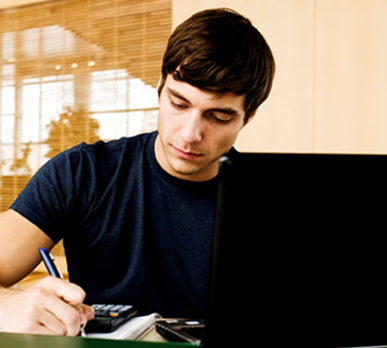
Certification summary
The Microsoft Certified IT Professional (MCITP): Enterprise Desktop Support Technician validates the knowledge and skills required to deploy, troubleshoot, manage network security, imaging, creating backups and disaster recovery on Windows 7 and Windows Server Operating System.
Exams summary
To get a MCITP: Enterprise Desktop Support Technician certification you need to complete these two exams:
Exam 680: Configuring Windows 7
Exam 685: Windows 7 Enterprise Desktop Support Technician


A closer look...
You will gain the skills and knowledge to isolate, document and resolve problems on a Windows 7 desktop or laptop computer. Configuration of Mobile Computing and Computer Hardware is also covered. Earning an MCITP: Enterprise Desktop Support Technician certification will qualify you for such jobs as Microsoft Support Specialist or Line Support Engineer just to name two.

Career & Job Opportunities
The Microsoft Certified IT Professional (MCITP) is a globally recognised qualification across the IT, Finance and Telecoms industry. A variety of government organisations, training institutions and corporations around the UK recommend or require MCITP certifications for their staff or channel partners. These includes Amazon, Dell, HP, BT and the Cabinet Office. As of 2015, the average salary of a Microsoft MCITP Professional is £39,800pa with more than 89% being offered a salary of more than £26,000pa. The average salary for a MCITP graduate is estimated to be £24,500pa. After graduation, you can find work in roles such as Support Engineer and Infrastructure Technician with relative ease.

Start the MCTIP Enterprise Desktop Support Technician with a trial
We are offering a trial of this course for free with no purchase necessary, just sign up below to instantly receive your login details.

We will work with you to ensure that you can find work in IT after completing your Microsoft course
Working with JobcentrePlus and our Recruitment Partners across the UK, we will work with you to ensure that you can find work in IT (an not in any job) through job interviews and applications. We aim to get you in an IT job role on completion of your MCITP. If you have no qualification or background in IT, we will provide you with the necessary training for the experience required. For existing MCITP professionals, we can upgrade your qualifications and improve your career prospects. Do not allow your lack of experience or self-confidence deny you from a career in I.T - it is a lot easier (and enjoyable too) than most people think, once you learn the basics.
- ↘ Take on a new adventure with the MCITP interactive video demos
- ↘ Contact us about our Microsoft student placement service
Promotions. Gain access to the MCITP and Microsoft course library for 10 days.
If your aim is employment/career advancements through IT training, see how you can acheive this together with your tutor.
89.0%

The two exams
The MCITP Enterprise Desktop Support Technician Training is the latest generation in Microsoft server technology and as such there is no current retirement plan for its exams. Below is a breakdown of the exams for this certification and how they are made up.

Exam 680
This exam measures your ability to accomplish the technical tasks listed:
- Installing, upgrading and migrating to Windows 7.
- Deploying Windows 7.
- Configuring hardware and applications.
- Configuring network connectivity.
- Configuring access to resources .
- Configuring mobile computing.
- Monitoring and maintaining systems that run Windows 7.
- Configuring backup and recovery options.
Exam 680
The 680 exam covers configuration of the Windows 7 operating system. Candidates who successfully pass the 680 exam will have sound knowledge and skills in all aspects of Windows 7 configuration. Here are the percentages that make up the final mark for this exam using these technical tasks:
- Installing, upgrading and migrating to Windows 7 (14%)
- Perform a clean installation
- Upgrade to Windows 7 from previous versions of Windows
- Migrate user profiles
- Deploying Windows 7 (13%)
- Capture a system image
- Prepare a system image for deployment
- Deploy a system image
- Configure a VHD
- Configuring hardware and applications (14%)
- Configure devices
- Configure application compatibility
- Configure application restrictions
- Configure Internet Explorer
- Configuring network connectivity (14%)
- Configure IPv4 network settings
- Configure IPv6 network settings
- Configure networking settings
- Configure Windows Firewall
- Configure remote management
- Configuring access to resources (13%)
- Configure shared resources
- Configure file and folder access
- Configure user account control (UAC)
- Configure authentication and authorisation
- Configure BranchCache
- Configuring mobile computing (10%)
- Configure BitLocker and BitLocker To Go
- Configure DirectAccess
- Configure mobility options
- Configure remote connections
- Monitoring and maintaining systems that run Windows 7 (11%)
- Configure updates to Windows 7
- Manage disks
- Monitor systems
- Configure performance settings
- Configuring backup and recovery options (11%)
- Configure backup
- Configure system recovery options
- Configure file recovery options
Try this course online, login via providing some basic student details below

Exam 685
This exam measures your ability to accomplish the technical tasks listed:
- Identifying cause of and resolving desktop application issues.
- Identifying cause of and resolving network issues.
- Managing and maintaining systems that run Windows 7 client.
- Supporting mobile users.
- Identifying cause of and resolving security issues.
Exam 685
This exam measures your ability to accomplish the technical tasks listed: Identifying cause of and resolving desktop application issues, Identifying cause of and resolving network issues, Managing and maintaining systems that run Windows 7 client, Supporting mobile users, Identifying cause of and resolving security issues. Here are the percentages that make up the final mark for this exam using these technical tasks:
- Identifying cause of and resolving desktop application issues (20%)
- Solve software installation escalations
- Solve software failure escalations
- Identifying cause of and resolving network issues (23%)
- Solve enterprise logon issues
- Solve enterprise network connectivity issues
- Solve enterprise names resolution issues
- Solve enterprise network printer issues
- Managing and maintaining systems that run Windows 7 client (21%)
- Identify and/or resolve performance issues
- Solve hardware failure issues
- Supporting mobile users (18%)
- Solve enterprise wireless connectivity issues
- Solve enterprise remote access issues
- Identifying cause of and resolving security issues (18%)
- Solve Windows Internet Explorer security issues
- Solve enterprise issues due to malicious software
- Solve enterprise storage security issues
- Solve enterprise software update issues
Try this course online, login via providing some basic student details below
This course is suitable for...

School leavers
A fun and enjoyable way to build a fresh career

Teachers & IT professionals
A prestigious qualification which will distinguish you from the crowd of 21st century geeks

Anyone else...
Looking to start a healthy, rewarding & lucrative career in I.T

But is this course right for you?
Will it provide you with the skills that you need, or the career you'd like to explore? If you are not 100% sure that it's correct for you then we highly recommend that you experience our trial courses and assessments to get an accurate insight to the MCITP certification. You can sign up for this below or use it to ask our lecturers some questions. You can also call us on 0800 622 69 69 and speak to one of our course advisers and they will help you choose the perfect certification tailored to your needs.

More Information
Request more info on the MCITP: Enterprise Desktop Support Technician course
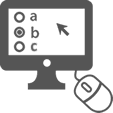
Exam tips and syllabus
Get the MCITP: Enterprise Desktop Support Technician exam syllabus aswell as helpful tips

What our students say
See what our students have to say about the MCITP: Enterprise Desktop Support Technician
