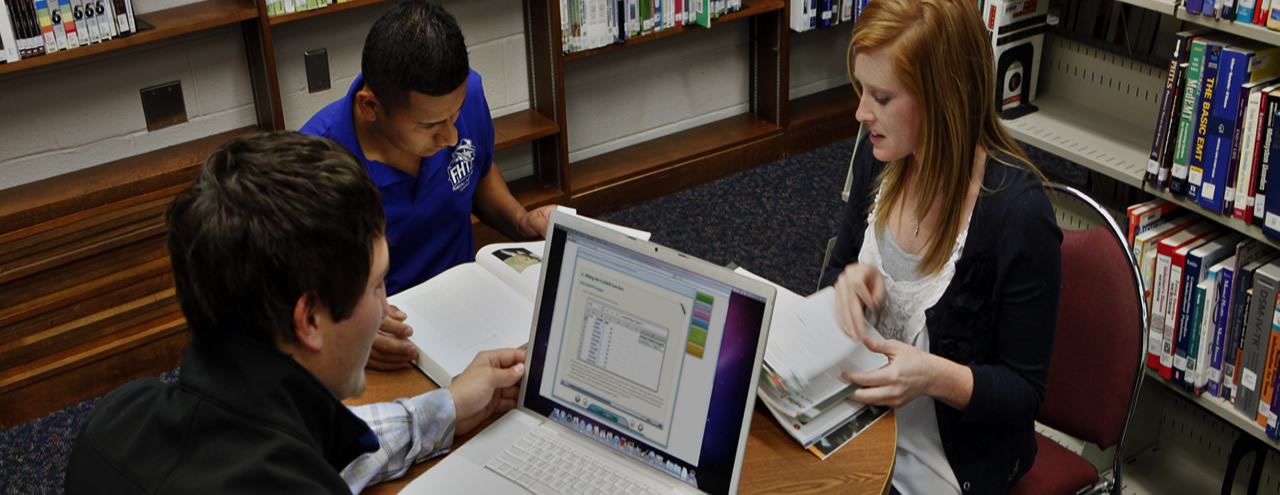
UK & EU Recognised Qualification
ECDL 2020
European Computer Driving License
Would you like us to send you information on the current ECDL curriculum just released in January 2020? (You will not be prompted again)
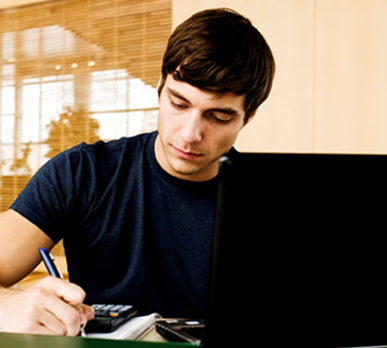
Certification summary
The ECDL Certification is the perfect way to prove your computer literacy skills. The course is designed for novices or casual computer users and will get you to a high computer literacy standard. Many UK companies and organisations set the ECDL as a mandatory requirement, such as the NHS and the Police Service of Northern Ireland. (, 2019)
Request more information
Enrol on the ECDL training programme £499.99+VAT
Module summary
To obtain an ECDL certification you need to pass these seven modules:
Computer Essentials
I.T Security
Online Essentials
Presentation
Spreadsheets
Word Processing
Database


A closer look...
By gaining an ECDL certification you or staff in your organisation will become more confident and efficient in using computers and the industry standard Windows programmes such as Word, Excel and PowerPoint. The NHS has conducted a survey which shows ECDL certification holders with increased productivity, accuracy, greater motivation and reducing time wasted on solving computer related tasks.
Microsoft Office taught programs, as part of the ECDL training package - i.e. Word, Excel, PowerPoint - will help advance your career by giving you a crucial competitive edge for achieving office success. For today's office standards, studies show that employers are less likely to hire candidates without these essential computer literacy skills.

Career & Job Opportunities in the UK
The ECDL is a widely recognised office qualification in the UK and Europe, with the average net wage of £23,700pa in the UK. Below is a sample list of career opportunities offered to ECDL candidates:
- Bookkeeping and Spreadsheets;
- Database Administrator;
- Typing and Office based jobs which employs MS Office;
- Office Administration;
- Secretarial Work, PA;
- Healthcare administrative roles;
- IT Trainer for Microsoft Office;

Whether for employment or hobby, we will work with you towards your ECDL goals
Working with JobcentrePlus and our Recruitment Partners across the UK, we will work with you to ensure that you can find work in admin IT. If you have no other related qualification or background with tech or computers, we will provide you with the necessary training for the experience required. For existing ECDL professionals, we can upgrade your qualifications and improve the value of your career skillsets.
- ↘ For more information regarding the ECDL Qualification or training, please contact us
Our helpful ECDL tutors can answer any questions you have regarding the ECDL and Microsoft Office training.
86.2%

The seven modules
Below is an overview of the seven modules. Click on each for more information.
Click here to find your nearest testing centres which offer the below exam modules

Computer Essentials
This course is set out in the following module:
- Computers and Devices
- Desktop, Icons, Settings
- Outputs
- File Management
- Networks
- Security and Well-Being
Module 1: Computer Essentials
This module sets out essential concepts and skills relating to the use of devices, file creation and management, networks, and data security. Here are the module chapters and the key topics that will be covered within the module:
- 1.1 Computer and Devices
- ICT
- Hardware
- Software and Licensing
- Start up Shut Down
- 1.2 Desktop, Icons, Settings
- Desktops and Icons
- Using Windows
- Tools and Settings
- 1.3 Outputs
- Working with Text
- Printing
- 1.4 File Management
- Introducing Files and Folders
- Organising Files and Folders
- Storage and Compression
- 1.5 Networks
- Network Concepts
- Network Access
- 1.6 Security and Well-Being
- Protecting Data and Devices
- Malware
- Health and Green IT
To try this module now, login via hitting 'Start' below. Some basic learner information is required.

I.T Security
This course is set out in the following module:
- Security Concepts
- Malware
- Network Security
- Secure Web Use
- Communications
- Secure Data Management
Module 2: I.T Security
This module allows candidates to understand the main concepts underlying the secure use of ICT in daily life and to use relevant techniques and applications to maintain a secure network connection, use the Internet safely and securely, and manage data and information appropriately. Here are the module chapters and the key topics that will be covered within the module:
- 2.1 Security Concepts
- Data Threats
- Value of Information
- Personal Security
- File Security
- 2.2 Malware
- Definition and Function
- Types
- Protection
- 2.3 Network Security
- Networks
- Network Connections
- Wireless Security
- Access Control
- 2.4 Secure Web Use
- Web Browsing
- Social Networking
- ConfigureStorage and Compression
- 2.5 Communications
- Instant Messaging
- 2.6 Secure Data Management
- Securing and Backing up
- Secure Destruction
To try this module now, login via hitting 'Start' below. Some basic learner information is required.

Online Essentials
This course is set out in the following chapters:
- Secure Destruction
- Web-Based Information
- Communication Concepts
- Using E-mail
Module 3: Online Essentials
This module sets out essential concepts and skills relating to web browsing, effective information search, online communication and e-mail. Here are the module chapters and the key topics that will be covered within the module:
- 3.1 Web Browsing
- ConfigureKey Concepts
- Security and Safety
- Using the Web Browser
- Tools and Settings
- Bookmarks
- Web Outputs
- 3.2 Web-Based Information
- Search
- Critical Evaluation
- Copyright, Data Protection
- 3.3 Communication Concepts
- Online Communities
- Communication Tools
- E-mail Concepts
- 3.4 Using E-mail
- Sending E-mail
- Receiving E-mail
- Sending E-mail
- Organising E-mails
- Using Calendars
To try this module now, login via hitting 'Start' below. Some basic learner information is required.

Presentation
This course is set out in the following chapters:
- Using the Application
- Developing the Application
- Text
- Charts
- Graphical Objects
- Prepare Outputs
Module 4: Presentation
This module allows candidates to understand the concept of presentations and to demonstrate competence in using presentation software. Here are the module chapters and the key topics that will be covered within the module:
- 4.1 Using the Application
- Working with Presentation
- Enhancing Productivity
- 4.2 Developing a Presentation
- Presentation Views
- Slides
- Master Slide
- 4.3 Text
- Handling Text
- Formatting
- Lists
- Tables
- 4.4 Charts
- Using Charts
- Organisation Charts
- 4.5 Graphical Objects
- Insert, Manipulate
- Drawing
- Prepare Outputs
- Preparation
- Check and Deliver
To try this module now, login via hitting 'Start' below. Some basic learner information is required.

Spreadsheets
This course is set out in the following chapters:
- Using the Application
- Cells
- Managing worksheets
- Formulas and Functions
- Formatting
- Charts
- Prepare Outputs
Module 5: Spreadsheets
This module allows candidates to understand the concept of spreadsheets and to demonstrate an ability to use a spreadsheet to produce accurate work outputs. Here are the module chapters and the key topics that will be covered within the module:
- 5.1 Using the Application
- Working with Spreadsheets
- Enhancing Productivity
- 5.2 Cells
- Insert, Select
- Edit, Sort
- PlanCopy, Move, Delete
- 5.3 Managing Worksheets
- Rows and Columns
- Worksheets
- 5.4 Formulas and Functions
- Numbers/Dates
- Contents
- Alignment, Border Effects
- Formulas and Functions
- 5.5 Charts
- Create
- Edit
- 5.6 Prepare outputs
- Setup
- Check and Print
To try this module now, login via hitting 'Start' below. Some basic learner information is required.

Word Processing
This course is set out in the following chapters:
- Using the Application
- Document Creation
- Formatting
- Objects
- Mail Merge
- Prepare Outputs
Module 6: Word Processing
This module allows candidates to demonstrate the ability to use a word processing application to accomplish everyday tasks associated with creating, formatting, and finishing small-sized word processing documents, such as letters and other everyday documents. Here are the module chapters and the key topics that will be covered within the module:
- 6.1 Word Basics
- Getting to Know Word
- Creating and Opening
- Saving and Sharing
- Text Basics
- Formatting Text
- Page Layout
- Printing
- 6.2 Working with Text
- Indents and Tabs
- Line and Paragraph Spacing
- Lists
- Hyperlinks
- Breaks
- Columns
- Headers, Footers and Page Numbers
- 6.3 Working with Objects
- Pictures and Text Wrapping
- Formatting Pictures
- Background Removal
- Shapes
To try this module now, login via hitting 'Start' below. Some basic learner information is required.

Using Databases
This course is set out in the following chapters:
- Using the Application
- Tables
- Retrieving Information
- Doing More with Access
- Prepare Outputs
Module 7: Database (Free Module)
This module allows candidates to understand the concept of a database and demonstrate competence in using a database. Here are the module chapters and the key topics that will be covered within the module:
- 7.1 Understand Databases
- Key Concepts
- Database Organisation
- Relationships
- Operation
- 7.2 Using the Application
- Working with Databases
- Common Tasks
- 7.3 Tables
- Records
- Design
- 7.4 Retrieving Information
- Main Operations
- Queries
- 7.5 Objects
- Forms
- 7.6 Outputs
- Reports, Data Export
- Printing
To try this module now, login via hitting 'Start' below. Some basic learner information is required.
Buy the ECDL training programme for only £499.99+vat
Includes the seven courses shown above.
Buy ECDL Training Package
This course is suitable for...

School leavers
A fun and enjoyable way to build a fresh career

Teachers & IT professionals
A prestigious qualification which validates you meeting the industry IT standards

People who are...
Looking to start a healthy, rewarding & lucrative career in I.T

But is this course right for you?
Will it provide you with the skills that you need, or the career you'd like to explore? If you are not 100% sure that it's right for you then we highly recommend that you experience our trial courses and assessments to get an accurate insight on the ECDL. You can sign up for this below or use it to ask our lecturers some questions. You can also call us on 0800 622 69 69 and speak to one of our friendly course advisers and they will help you choose the perfect certification tailored to your needs.

